So, I’m pretty excited about today’s guest blogger. I have been following Annie of Paint the Moon on Facebook for a while and her photography is ridiculously amazing! Take a look at this…
Lucky for us, Annie sells her actions and textures!! I am a customer of Paint the Moon and I’ve been thrilled with how user friendly her actions are. Here is an example of one of my pictures straight out of the camera on the left, and the edited version using Paint the Moon’s Passion Fruit Tea from the Coffee House Bonus Set on the right. I love the feel of the edited version, and if I can use actions so can you!
Paint the Moon offers Photoshop actions to help bring new life to your images and take hours off of your editing time. Offering professional editing tools that help you do everything including extensive retouching, essential workflow edits, and beautiful and unique artistic processing. Using Paint the Moon actions will make complicated processing amazingly quick. Paint the Moon actions are also highly customizable for just the right look and are a breeze to use.
Now, some of you may be asking, “what the heck are actions!!?” Well, I will turn it over to Annie to explain that to you! Be sure to watch the video at the end and there’s a little discount too that will make you VERY happy.
by Annie
Photoshop actions are simply a recording of all the commands used to create an effect in Photoshop or Elements. They can be replayed at the click of the “Play” button, saving you hours of time in editing as well as creating complex effects with little to no effort. Actions can be used to do simple corrections like increasing contrast and brightening an image, or can do complicated techniques like skin smoothing and selective color popping. They are also a wonderfully easy way to add an artistic flair to your images without needing to go through the tedious steps of creating the look from scratch … black and white looks, vintage looks, intense color pop, you name it. They can take a ho-hum image and turn into a WOW image in seconds, and can save an image otherwise destined for the trash into a keeper.
The first thing I always tell people when trying actions for the first time is “tweak your results.” Not every action will work perfectly straight out of the gate on every photo. Individual photos have different tones, exposures, etc. that can affect how an action will look when finished playing. After clicking play on your action you’ll be left with a series of layers … some simple actions will produce just one layer, while other more in depth actions will leave you with many layers to go in and play with. Take a look at what you end up with … turn layers on and off, adjust the opacity slider on each layer, etc. as you watch how each layer affects your image. Maybe your image is too bright? Well, take a look and see if there is a “Make Darker” layer to help adjust this or a “Lighter” layer that you can turn off or lower opacity on. Is your image not showing enough contrast? Take a look through the action’s layers for a contrast layer, sometimes called pop, and adjust this to your liking. Many actions will have layers that are “creative” additions, such as a “Vintage” layer or a “Haze” layer … you can totally customize your look by adjusting these (on/off or changing opacity).
Doing this extra bit of tweaking at the end of an action will give you a custom look that fits your style and your individual image.
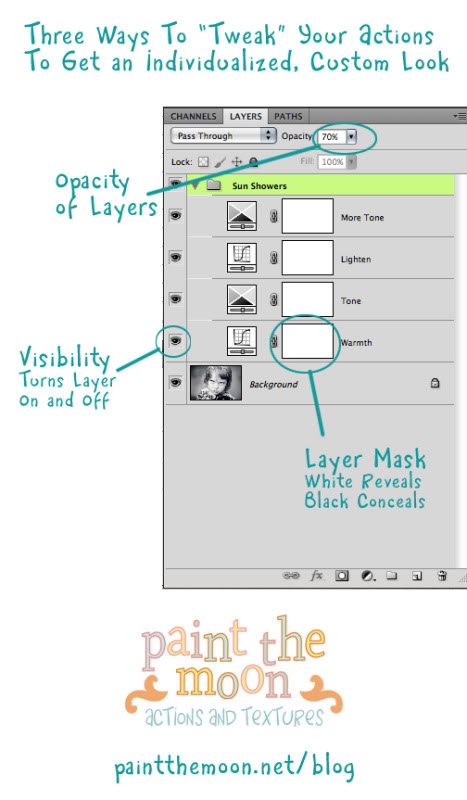
And some examples of before and afters to show some of the looks actions can accomplish with the click of a button or two.
Now, something that will make you very happy! Annie has offered a generous discount to our readers!! Enter blueboorocks for 20% off your entire order until November 5th!! How cool is that!? I’ve got my eye on the Essentials & Miracle Makeover Bundle 😉
Big, huge thank you to Annie for this amazing guest post!! Be sure to follow her on Facebook for updates on new products, tutorials, and beautiful imagery. You will surely be inspired!





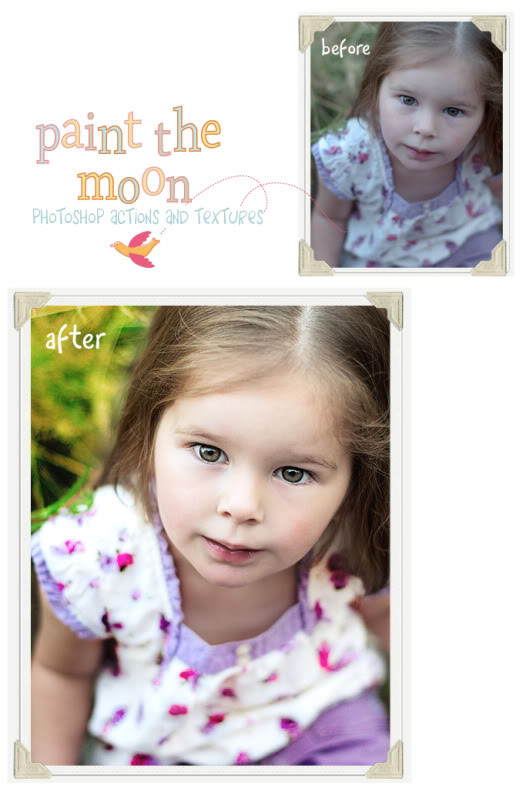
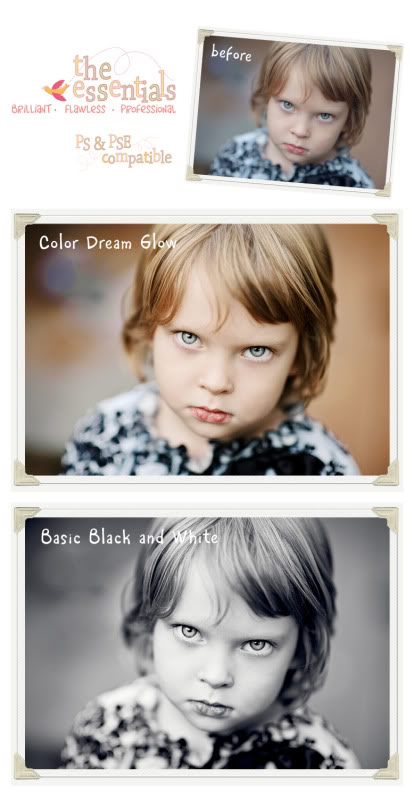

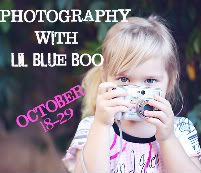
Thank you so much, Annie! This post was incredibly helpful and I've bookmarked it for future reference.
I really like the Essentials kit! I can't get the code to work though… it says 'invalid discount code'
I am checking on the code now! Sorry about that! Stay tuned!
Lisa
Speechless! (that is a rare thing)
Off to check it out… thank you!
I bought PSE 7 when pregnant with my third (he's now 14 months old) and I haven't used it once!!! I'm so intimidated. I think this will help boost my confidence in finally learning how to use PS. I'm headed over there now!
Hi, gals! The code should be working now … sorry about that! Have a great weekend everyone! 🙂
Annie
Thank you so much. These are amazing and I LOVE that you have stuff for Elements!!
I LOVE, LOVE this stuff!! I've always wanted this EXACT thing….a simple, fast way to use Photoshop actions! I'm LOVING it! I've spent all afternoon playing with my photoshop!! THANK YOU! But…your costing me LOTS of money with the fact that I need to upgrade my photoshop version!
oh girls..
i am just loving the two weeks of photography!!
my camera is off auto and i have just got the whole shebang bundle from paint the moon..
thank you so so much for such great posts, such great inspiration and sharing with all of us all your wonderful knowledge and organising such amazing guests..
omg.. i'm off to play with some actions and textures..
thank you! I have tons of ps actions but they are not very tweakable. I love that I can mess with these to make them perfect for any pic!
I've been stalking Paint The Moon website for a few days, and today I decided to buy Essentials & Miracle Makeover Bundle. But after I clicked checkout using paypal, my cart was freezed.I tried to close the cart and open it again for several times,but the cart was still freezed.Got any idea what I shall do ?
My problems has been solved
Yippee..
You won't be dissappointed if you got a business with Annie from Paint The Moon. She gave me quick response and prompt answer
This might sound silly & maybe I should reread again, but do I have to a photoshop of some kind first then I can the special editing bundles?
Yes, you’ll need either Photoshop Elements (6 through 10) or Photoshop )CS2 through CS5). 🙂
The code is still not working…
or does it not work for every product??
Hi, Marlo!
Thanks for your message. 🙂 I don’t actually do discounts anymore … that was from a year ago actually. I want my customers to feel comfortable knowing they are getting the best value every day. It’s funny, but I actually get thank you notes from people thanking me for not doing discounts and for just offering excellent products at a great value. It can be maddening when you buy something, only to see it go on sale a few days later (or feel like you need hold off on making a purchase because of the chance there might be a sale coming up). If you are looking at bundles, the good news is you’ll already be saving a ton. Let me know if I can help with anything else!
I am looking into buying photoshop for my Mac computer, but there are so many options on their website. Can you help me decide which is the best one to buy? I’m not a professional photographer, but I want software to edit photos of my children that will do more than the basic IPhoto program that comes loaded on the Mac. Thank you!