On our way back from Tahoe each year I always drool over the vintage Coca-Cola signs at this little Kramer Junction antique shop. I’m so tempted to buy one but they are always around $500 or up to $1,000. I decided to make my own inspired version of a Coca-Cola sign with a rustic feel to it:
First, Mr. LBB made me a blank canvas using an old pallet:
I found an old sign that I like on Google Images and imported it into my Silhouette software and used the Trace function. (Note: If you don’t have a Silhouette Machine see how I made my Subway Art or Vintage Sinclair Sign at the bottom of the post)
The Silhouette traced the image and left a cutting line:
I cut the image onto vinyl but it was done in two different sections because the cutting mat is only 12″ x 24″:
Here’s the cut vinyl applied onto the board:
I used a paint roller to roll over the letters to make sure every pieces was adhered:
Here’s my white acrylic paint. Just basic craft paint:
I used a small roller with no “nap” to roll the paint onto the board:
To make it look whitewashed and vintage I made sure to apply the paint in an uneven fashion:
The paint was allowed to dry for about 30 minutes:
Then the stencil was removed leaving my Coca-Cola image behind:
Rustic charm!
I’m not sure where it’s going to hang yet…..it might even go out on our back patio:
5 cents for a Coke? Wow.
I have a few other methods for making vintage signs or stenciled signs…..visit the following tutorials below from way back when!
P.S. Make sure to sign up for my weekly newsletter.…it’s where I give my weekly rundown. Your info is safe with me…..never shared with anyone else…..promise. I don’t spam. Promise.




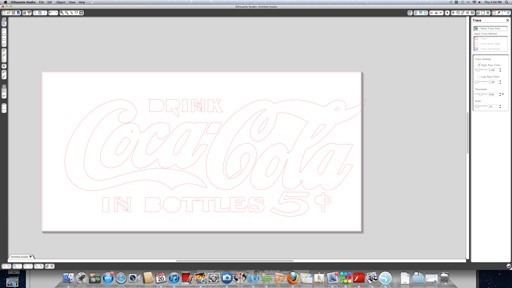
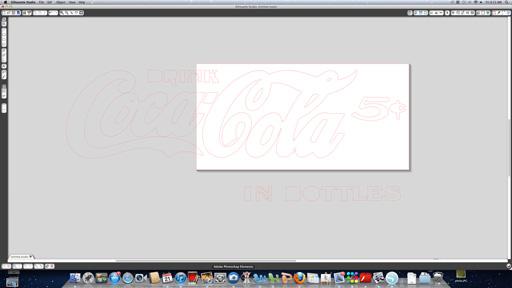










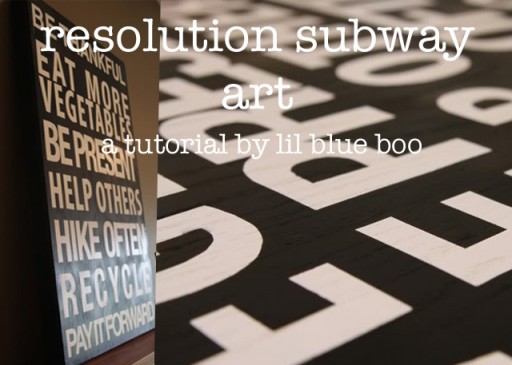

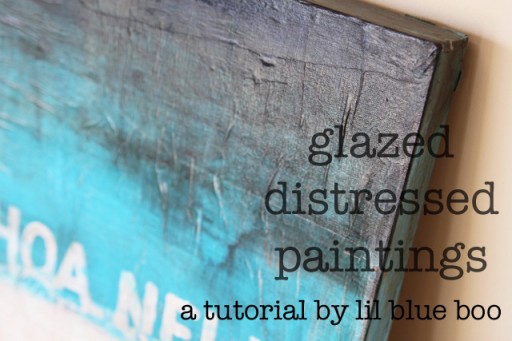

I am totally in love with this sign and MUST make my own!!! My entire kitchen is decorated in various Coca-cola things I’ve picked up over the years and this vintage sign is going to go right over the door frame!!!
Just curious…where did you get the pallet?
So cute! I have a Silhouette and I keep SAYING that I am going to make a sign like this…..but it hasn’t happened yet.
Maybe this is just the inspiration I need 🙂
Can anyone tell me how to import an image into Silouette??
I just drag it in from my desktop!
Wow! THE Ashley answered me! lol Thanks!
Hi! I love your signs! I’ve been making signs like crazy since I got my silhouette, I love it! Can you tell me, do you use the silhouette brand vinyl and transfer tape? I’ve made out good using contact paper I place of the vinyl, but I can’t find a transfer paper that doesn’t give me fits. Thank you!!
I use both Silhouette Brand and other brands. I don’t use transfer paper for stuff like this though….because the surface isn’t the greatest for pulling the stencil off. I just cut it in pieces and place it carefully….moving it around a few times…
I love this and I remember these signs all over the country! You are awesomely talented! mom
this is perfect! I love it! Are you interested in making one to sell? I do not have a silhouette or any other machine to help make this! Awesome Ashley!
I love, love, love this! I’ve been using my Silhouette to make a lot of signs lately and definitely have to give this rustic pallet look a try. Beautiful simplicity!
I didn’t know you could do that with a Silhouette??!! Trace feature and graphics??? What other Silhouette tricks do you have up your sleeve, and want to share?
Well shoot. I’ve been collecting pallets from work for another project but now I might just have to make signs with them 🙂
Did Mr LBB do anything special to make the pallet canvas? I love this!
Nothing special! Just took one apart and put all the pieces next to each other and used two pieces on the back to keep them in place! Check Craig’s lists for free pallets 🙂
I love these! I worked a winter in
Tahoe back in my youth 😉
Your sign looks just like the real thing. Those silhouettes sound like they’re pretty handy, all the projects you can do to cut corners. Afraid it’s way past my budget at any time tho.Sure loved your sign.
Do you have to be licensed by COCO COLA to sell a sign with Coke on it like yours? Sorry to have to ask a hard question, don’t want you to get into trouble. I’m sure you already thought about that. Can you provide those of us that don’t have a silhouette machine with a pattern to trace to make our own stencil? As long as we don’t sell the signs that is. There are a few pallets at an empty house across road from us. Been meaning to get them before bank decides to sell the place.
But how do put it together in the back so the boards all stay together and can be hung??
Thanks for sharing this tutorial and file. Once I finish Christmas mailing I think I’ll give it a go!
Can you please tell me what a silhouette machine is?
Great sign! Regards!
Here is a link to the machine Brigitte:
http://www.amazon.com/gp/product/B007XWY5VI/ref=as_li_qf_sp_asin_il_tl?ie=UTF8&camp=1789&creative=9325&creativeASIN=B007XWY5VI&linkCode=as2&tag=liblbo-20
Love this! I’m gonna do this sort of signage on stairs leading down to our Rumpus Room!!! Thanks!
I love this sign wish I had stencil for this.We have real Coke machine & it’s a 5c bottle one & works Lot people want it but naw !!lol Thank’s
Hi, I just wanted to say first of all that I love this project it is so fun! I just made a Patio Mood Board for a post I am putting up on Friday (6-28-2013). I featured this in my board and put a link to your post! Thank you for sharing! 🙂
I WANT SUBSCRIBE. THANK YOU AND HAPPY NEW YEAR!!!!
vintage + natural = unique = I like it