I think photos and photo albums are one of the only things that really give me true anxiety…..because it’s so easy to get behind! The only way that I can keep myself from worrying about it all is having a system. I thought I’d lay out my system since it works well for me…..and maybe it will help someone else! I’m sure there are lots of ways to do this….but here’s what works for me since I get easily distracted! Most of this is geared towards a Mac system but it can be easily applied to a PC as well. Let’s get started!
Do you have photos on your laptop, desktop and iPhone? The first step is to consolidate them into one place….onto one device. I have a Mac laptop and a Mac desktop so I just enable file sharing and drag photos back and forth (click here for Mac 101: File Sharing). Plug in your smart phone and dump all your photos you want to keep…..it’s a great way to finally clean out your phone too!
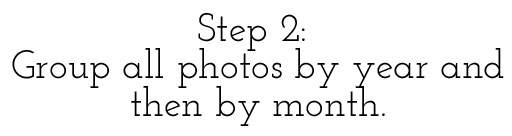 Once all your photos are in one place, the first step is to start grouping them by year. I group all my photos in iPhoto because it’s easy to drag and drop photos into events and to split them apart by “creating an event.” After the photos are grouped by year, I start consolidating the photos into months. I manually drag the months into order for now because sometimes the dates are messed up on the photo files. The biggest trick? GO ONE MONTH AT A TIME…..maybe pick a few weeks where you tackle one month at a time every morning or after the kids go to bed.
Once all your photos are in one place, the first step is to start grouping them by year. I group all my photos in iPhoto because it’s easy to drag and drop photos into events and to split them apart by “creating an event.” After the photos are grouped by year, I start consolidating the photos into months. I manually drag the months into order for now because sometimes the dates are messed up on the photo files. The biggest trick? GO ONE MONTH AT A TIME…..maybe pick a few weeks where you tackle one month at a time every morning or after the kids go to bed.
If you’ve edited photos in an external program your dates may be out of whack…..there’s an easy way to fix them so that they sort correctly:
Ok, I know it’s hard…..but you don’t really need 40 photos of the “almost identical” pose….or 10 photos of your kid feeding the same duck. I force myself to go through each month of photos and delete out all the sub-par photos. Then I take a few days off and make myself go BACK through them again. AND….remember…..as sad as it is….no one will care that you took 20 photos of your pretty bushes or your new kitchen island…..or the architecture in Italy. Make sure the majority of your personal photos have “people” in them.
The less photos you have…the more you will appreciate them!
If I edit photos in an external program, I make sure to import them back into iPhoto so that I can keep all events together. I’ll eventually delete versions of the photos that I don’t want to keep.
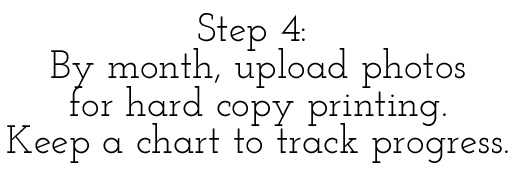 I keep a checklist for each year’s photos because sometimes I get REALLY behind……and it can be expensive printing a years worth of photos all at once….so I try to space it out a little. For example, I’m just catching up on backing up 2010’s photos. My checklist allows me to step away from my photo projects without forgetting where I left off…..otherwise I’d lost my place and it would be a disaster. My checklist is by month and there are 4 columns:
I keep a checklist for each year’s photos because sometimes I get REALLY behind……and it can be expensive printing a years worth of photos all at once….so I try to space it out a little. For example, I’m just catching up on backing up 2010’s photos. My checklist allows me to step away from my photo projects without forgetting where I left off…..otherwise I’d lost my place and it would be a disaster. My checklist is by month and there are 4 columns:
Upload to Costco
Hardcopies Printed
Backup to CD
Put in Albums
Once I pick up my hard copies at the store, I make a folder for each month using a piece of cardstock and a stapler:
On the front of the cardstock, I write important dates to remember when making my albums and for future reference with duplicates:
An entire years worth of photos organized and cataloged with little effort:
I have a small box (from Ikea) for each year…..shoeboxes work well too:
In the same box I put mementos, Christmas cards, maps, certificates etc:
I love the look of physical albums that we can flip through…….but I also make a yearly book for Boo and her grandparents. This is a great way to make multiple albums at once if you have more than one child. Click here for photo book ideas!

It’s also a place I can add in “everything else”….like scanned artwork:
When I upload my photos to Costco or Target I usually export them to the desktop into a folder. Once they are uploaded I back those folders up to a 4G DVDs before removing them. I also backup an iPhoto version of my photos. This way I have two different backups…..just in case one gets damaged…..and then I remove ALL photos for that year from my computer.
So at this point I have my photos stored at Costco, on 2 DVDs, and in hard copy. That’s enough for me….but you might prefer a super duper external hard drive too. I figure if something happens to all of these…..I wasn’t meant to have them!
Here’s a tutorial I did on backing up files and how to make an easy index using the print screen function: Click here or the image to visit the entire post!

I also try and keep family photos separate from blogging photos. I export and backup my LBB files almost every month so all that’s left in my iPhoto are personal photos. I keep all the edited photos in a folder and then export the original full sized versions as well into a subfolder……just in case.
I’ll do another post soon on how I do my albums…..it’s not as overwhelming if you just take one photo folder at a time now that you have them organized! It’s easy to start and stop as you need to without losing your place. I always prefer to catch up on the most recent year…..and work my way backwards.
Hope this helped! Let me know if you have any questions in the comments and if there’s enough interest around a certain subject I’ll see if I can tackle it…thanks!
Don’t miss a post! Sign up for the Lil Blue Boo newsletter by clicking the link below.
Lil Blue Boo does not share your email address.
For more on organizing and preserving family memories click the image below:
Click the image below to visit all my organization posts!
And one more! Do you write down the serial numbers of your electronics? You should! Read more at the post below on how to organize and prepare for almost anything:
Visit the photography page here:
Lil Blue Boo now offers photo overlays and blog photo templates!

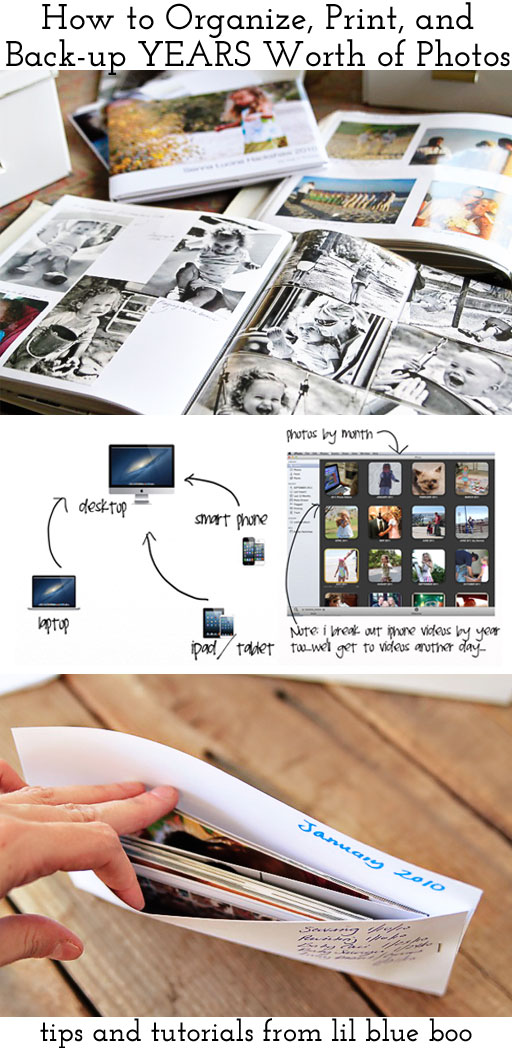
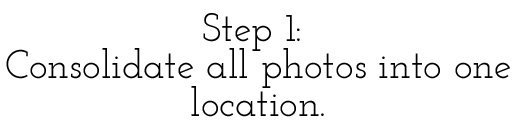
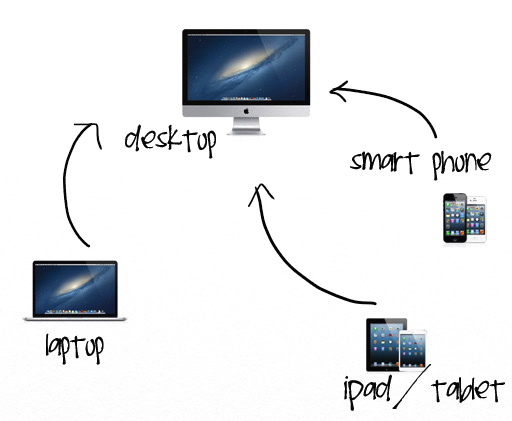
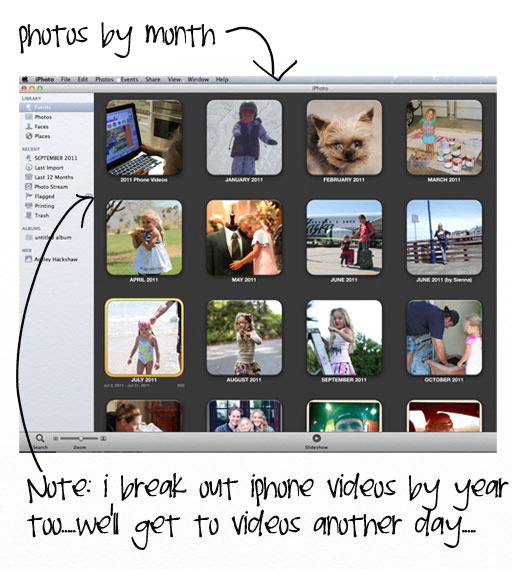
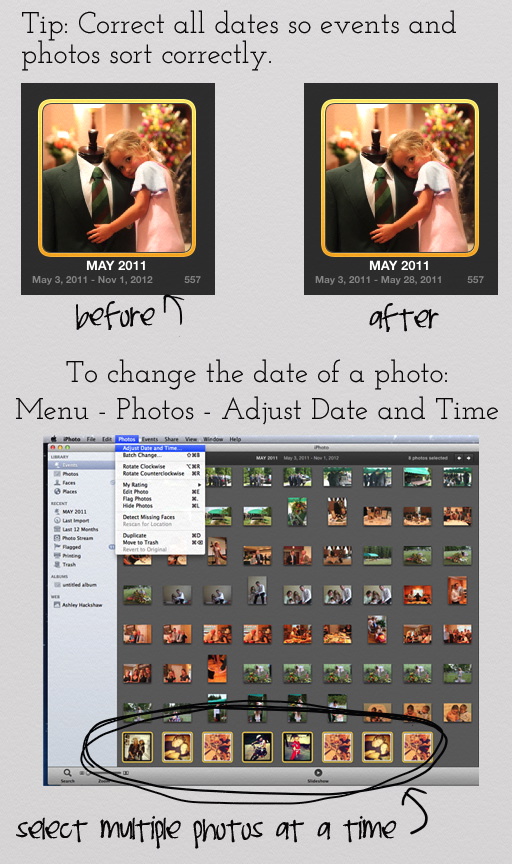
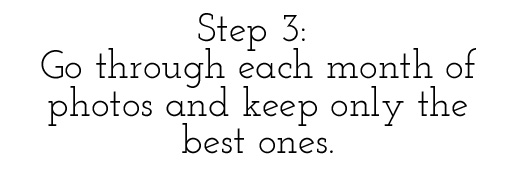
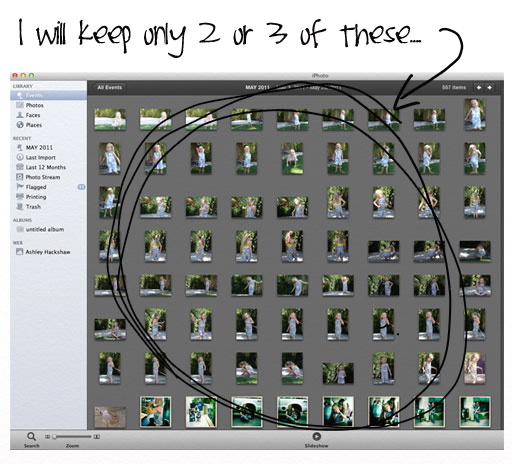

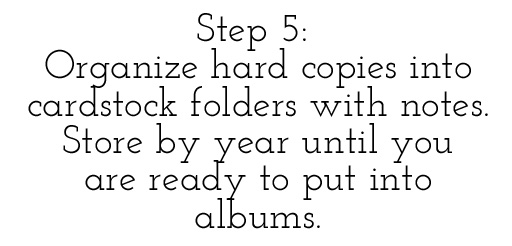

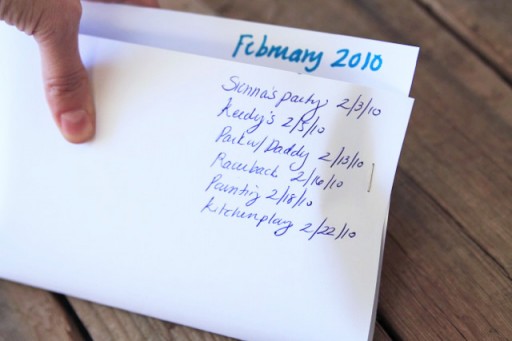



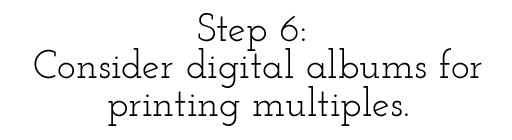
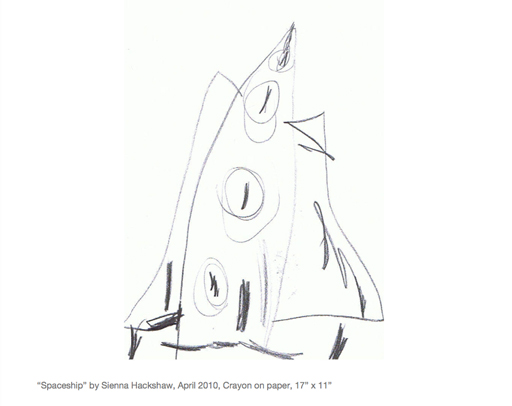
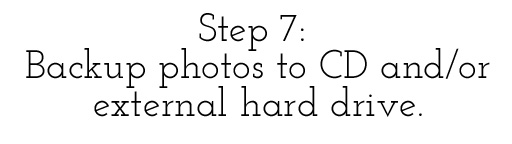
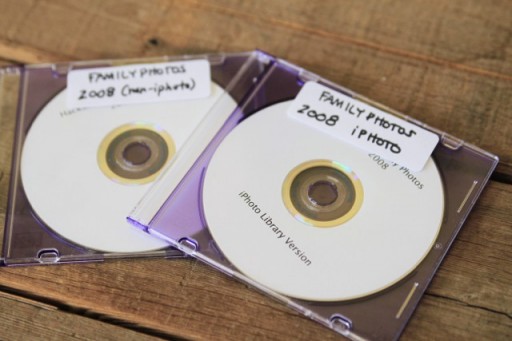
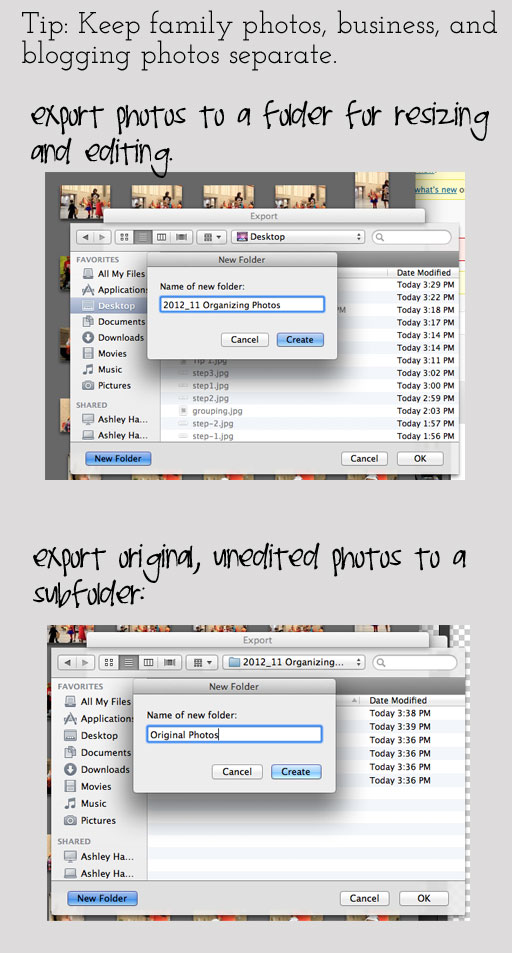
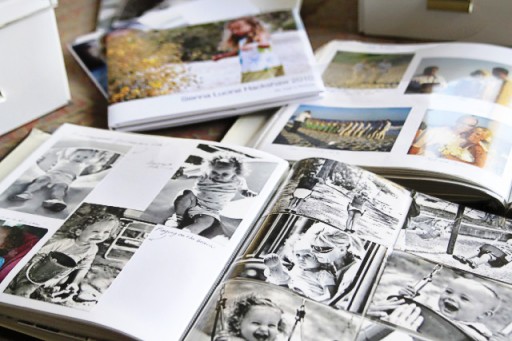

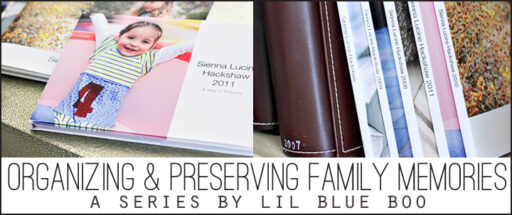

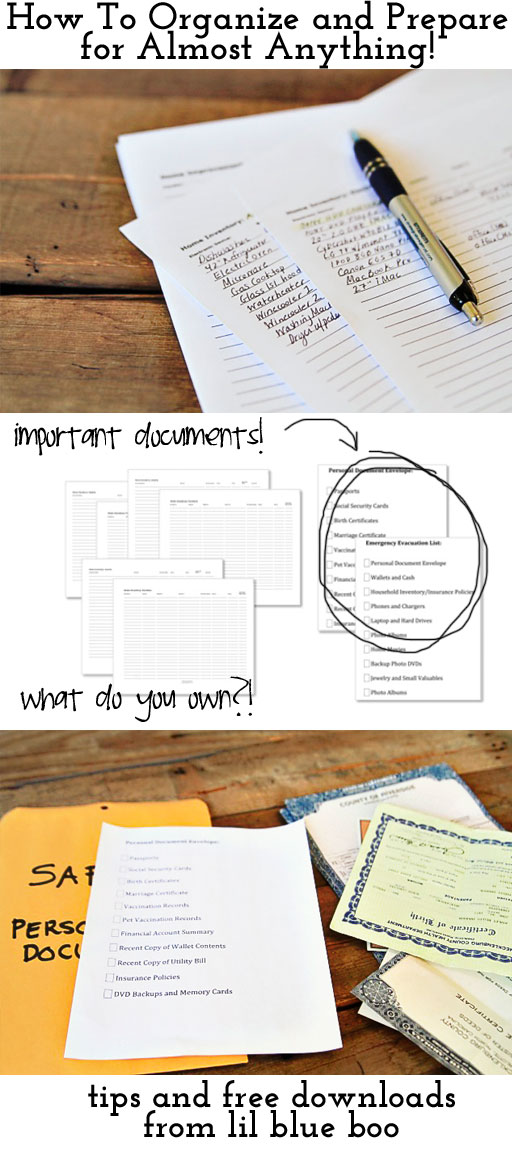
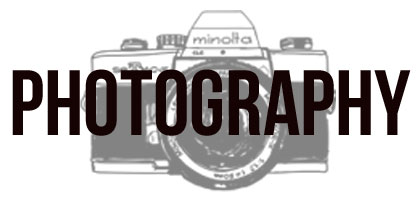
Thank you for this post! I am too very behind on this. I see that you print out your photos and put then in a book by year. I was thinking of doing a printed book for each year. Good idea to make Boo a separate book. That’s where I would get stumped: Make one big family book (which is mostly pictures of our son) and then what do we do if we have another child? I guess I could make a family book each year and then a special book for each child. I have had many a conversation with friends over this subject! Gets a little overwhelming! What kind of external hard drive do you use for your Mac? Thanks again for the post!
Jordin, I kept individual scrapbooks for each of my kids for their first two years. So during my second son’s first two years, I made duplicate scrapbook pages if the pictures included my first son. After two years, we’ve moved on to family books. They’re now 8 and 10 years old.
This is awesome and it came at the perfect time! Thank you so much for sharing! Now I just need to force myself to sit and organize everything!
One of my major tasks for the new year! Thanks for the great post – off to share. It is so daunting when you “fall behind”. I plan to catch up in january and then stay on track for 2013!
I did the Stacy Julian photo-something class and one more step that she does ( or one more that I picked up from her) is to add a highlights folder to each year. The highlights are the photos you print. So you feasibly could keep multiple digital versions on a DVD (helpful for scrapbookers). But you get a little more ruthless with the highlights. Just keep enough to tell the story – maybe that’s just 1 or maybe it’s 3.
I’m seriously behind!! I’m thinking about organizing & dumping them to a photo book. Love the size (space saving) but still a little attached to an actual photo.
Wonderful tips. Thanks. You are SO organized.
I don’t use iPhoto, but this is similar to the method I use. I might have to try iPhoto though since it seems a little easier than other programs I have used. I am planning on making Blurb books for each year instead of traditional prints. I love photo albums, but I love the bound books that look so nice on the shelves, and they take up a little less space. They are pricey, but probably work out to similar to what I would pay for all the prints, albums and my time putting them together! 🙂
I’m glad you posted this. I seriously need to do organize, back-up, and remove some of my photos from my computer. Every time I open iPhoto, pictures of college and other ancient nonsense comes up. Needless to say, seeing that kind of old stuff isn’t as cute as seeing how much a kid has grown over time (instead, it just reminds me that I was that kid…).
Thank you so very, very much! I am going to put this info to good use!!!
🙂
I have HUNDREDS of pictures that need to be scanned in. What method or machine would you recommend for the best quality and price?
Thank you for this post! I definitely need to do something with my pics. Do you edit or photoshop all/some/none of your family photos? It would take so much time, but I want the pictures to look their best.
Thank you..Ashley!!..putting on the back Burner..for a Few Days!..Then, will work on this Project!!..On, My Heart!..Nov, 2 , 2012,..all, the thoughts..”our Homeland”…. ” needs”…!!..I, give , you Kudos,..”I, ” will!,..”follow!!..your.. great Hints” ..this!!.. Left Handed ( we are not..Organized Thinkers!!!) My, R Brain..is in Contol..!!!..Creative!..YES..!..Organized..have totally..”I , think so?, Attitude!”Thank, you , Ashley..!!
This is such perfect timing. I have been in the organizing/tackling big projects mood! Unfortunately, I will have to wait until the power is restored at home when I can get my Mac desktop back up and running. (We are dealing with Sandy, but so lucky to be staying with family who have power and Internet.)
I do have one question: when organizing the events in iPhoto – do you create new monthly events for the photos? This way you keep all your original photos in their original events, and then create the monthly events just for the photo book?
Thanks for sharing! Love all these ideas. My son is about the same age as Boo, and I love the idea of including artwork and their quotes – because God knows something hilarious comes out of their mouth almost every day!
Oh – and I thought of one more question (I love picking your brain because you already have so any organizational systems in place!) – do you ever do special books just special events or trips? Or just include a few of those pictures in your yearly books?
Thanks again for sharing – you really are super organized.
Pretty much exactly how I do it! But I am a nerd and add events per month too, that way if I need to go back to look for it, no guessing!!!
I think I am one of the few who hates organizing my photos in iPhoto and have them in separate files under my User files. Easier to upload to print that way when I go on my scrapbook retreats!
I organize mine in folders on an external hard drive too. But I do use iPhoto to organize them when I create books.
Awesome, thanks! I need to get on to this 🙂
THANK YOU!!!!! This is just great! I have needed to do this for soooo loooooooong already! And now, after finding this wonderful post, I will make a start of it all TONIGHT! Thank you so much again!
Wow! That is a really thorough article & just what I needed. My photos are overwhelming me but I just didn’t know what to do. Great plan. I’m going to get started.
Love this, just what I’ve needed for months! I bought an iMac last November & boy are all of my pictures disorganized going from a pc to a mac!!! Yikes!
Anyways, thank you!
Brilliant. So needed. Thank you!
what about making the images archival so that they will last once printed?
are you buying archival photo papers and what not?
I buy acid free when it’s an option…..other than that I don’t worry about it….
Such a great post. I have been trying to figure out how to organize all my photos in Lightroom and just decided to go by date. I am now working on keywording and color labeling all of them. Getting rid of some of them is going to be the hard part!
I can´t wait for the post about how you make your albums 🙂
Cannot wait for ideas for albums for all my hard fotos. I do not want the album to look like a school project and also not to much scrapbooking. I want to see my fotos and not birds and bees that take the attention from your fotos.
You are awesome! I have 6 years worth of unorganized photos stressing me out right now, and this is EXACTLY what I needed to read. Thank you, thank you!
“The less photos you have…the more you will appreciate them!”
I’ll do my best to remember this while organizing my photos… Because this is my biggest problem. Thanks for this VERY helpful tutorial. I will definitely use it!!!
Thanks for doing this! We are really good at backing them up quarterly but I don’t have them sorted efficiently. We live in tornado territory so we make 3 copies – one for at home, one for at my work and one for at his work – I figure the odds of all 3 bieng hit is crazy low! I am so excited to get sorting. Hopefully it will get me over my fear of photoshop elements and get me back to being creative!
Smart Albums in iPhoto is one of the best things ever. Not sure how I would manage my thousands of photos without it.
Hi, I love this post, I can’t wait to star organizing my photos. I found it on Pinterest. But I have a question, I am not an expert in iphoto and I was wondering if you create an event for each month or if you create an album, what would be better?
Thanks
Awesome article! Why have I never thought to do a simple index card checklist. (I print quarterly at costco and have goofed and printed the same qtr twice- twice. A 50$ plus mistake!)
The only think I might add is that I date my monthly folders with the numeral first (ie: 1jan, 2feb, 3mar, etc) so they are in chronological order. And I keep a FAVES folder in each year- to easily find the best of the best for each year.
Thank you! I recently lost all of my photos from the last several years when my computer crashed. I was able to recover some, but now I have a drive with hundreds of thousands of files to sort through. SO many are temorary internet files and clip art. I’m praying I will find at least some of my photos in original size that aren’t ruined. I have them on Facebook (bad place for them, right?) but I don’t know how to get them from Facebook back to my computer or if that’s even possible. I also have some in Flicker and I’m wondering if I can do the same thing.
Lesson learned though. BACK UP! 🙁
When you find all your photos, copy them to Gold, Archival DVD’s. Verbatim sells them. Gold DvD’s last 100 years versus 5-7 for regular ones. Then if you have an emergency, you can grab the DVD’s versus your hard drive. 🙂
Great post! The first week of each month I’ve made it my job to upload all photos to the computer and get them organized. Then I create an album by month and year and put my favorites from the month in that. Every anniversary,ours is the end of July, I make a photo book for the previous year. This started when my husband and I were just dating and we have continued it. That way we get a nice gift of memories and my photos get printed me out less.
Wow Ashley your tutorial is pretty awesome, lots of work to organize all your photos of the year. Another way perhaps a very old fashioned system is just to get a 500 capacity album ( in the beginning of the year, and as you develop every month, you insert your photos right then in your big coffee table photo album and the end of the year you have your YEARS worth of photos chronologically without having to organize in boxes and files or remember what photo was when. Pretty simple, I think.
I do something very similar (I scanned all of my negatives too since I had done a little too much cropping pre-2000), except that I don’t print my photos. I make photo books with iPhoto. I like the quality over MyPublisher, although I do use that too for certain projects. I make year review books for all my kids each Christmas. I figure that when they’re married, I’ll work on the years before I started the books. I also do year review books for me and my husband. I try to do at least one a year as they can get very pricey. I’m behind but at least I’m moving forward. And Creative Memories? So old school. And ultra pricey. My last Creative Memories photo albums are late 1990’s.
where to begin…….basically we are the keepers of the family tree which consists of over 1700 photos…maybe more….heres the thing….they are all in flat files, tubs, shoeboxes….not on my mac!…..scan that many photos?
It’s been 4 years and just the thought of beginning this continues to stifle me. I can’t paint (artist), can’t decorate (completes me, haha), creativity…gone!
O.K, so I’m old school..and old for that matter…..but other than a magic wand or a kick in the #@@….any direction you can offer is appreciated.
Thanks…..love your blog and the energy, creativity, and love you exude! God working through you to me…but that’s another story!
Organize by family and by decade, then scan a few at a time. You can do this, and it’s really important to get copies of those irreplaceable photos. I’m a real fan of Shutterfly as a place to upload and archive photos, organize into logical albums, and create photo albums to be shared with the family. Pricey, yes, but more or less safe and not in your house.
Plan on a multi-year job, take it in little chunks, and congratulate yourself on every step of the way – I preinted a draft album to take to a family reunion, and everyone was totally encouraging and interested (and wanting their own copy) which spurred me on to keep working.
Then use Creative Memories albums with picture corners to archive the originals, or archival boxes. (After scanning, retouching and resizing the copies are actually nicer than the originals)
Best wishes!
PS. As you locate information on the back of some photographs, or can confidently deduce it from context, use a soft lead pencil or photo pencil to write on the back of EVERY picture of that person/event. Eventually you may want to disburse the copies. I usually did this writing as I was waiting for the next scan to finish – multitasking to use the time well.
I love your process! I need to consider printing albums as well as scrapbooks.
I would caution against relying on CD’s/DVD’s as an effective method of long term storage. They do degrade, sometimes in a handful of years. I have a good friend who lost all of her college pictures that way. I keep mine on an external HD and in the cloud. It’s not free, but it only costs me $40 per year for unlimited storage. It stores full resolution copies of the photos, so if my house burns down, I can re-download all of my pictures.
These are very helpful suggestions. I will be using these ideas in the process of organizing my many pictures I am behind on, and hope to continue this. Thank you for posting!
Where do you get your leather photo albums with the date for all of the photos you print out??
Great tips; I will be doing this soon! I had a great system on my PC, but as a new Mac user, this will be so helpful. Also, I understand that gold CDs are supposed to have the longest shelf-life for backing up these days, so I spring for those so that I don’t have to redo backups every few years. I also upload to Picasa so that my photos are backed up to the Internet.
thank you so much for taking the time to write this. I have no idea how I found it but I’m eternally grateful for your efforts. I was telling the apple store guy about it today and I intend on implementing your ideas very, very soon…..
Sorry if someone has already commented on this, but if you want photographs and printouts to last for more than 5 – 10 years, your shouldn’t
store your prints in IKEA storage boxes or shoe boxes.
Anything that comes into contact with the photographs should be:
1) Acid free
2) Lignen free
3) PVC and vinyl free
The way you have stored your photo’s, they will fade / yellow / corrupt over time.
A good bet is to look for archival supplies that have passed PAT (photographic activity test) standards.
I started to take this seriously, after seeing photos of my childhood yellowed, faded and rotten by non archival quality albums and storage methods. It really made me sad. Now all my photos go into polyethylene or polyester sleeves and are protected in archival boxes… exactly the same type as used by museums and art galleries.
Names to look for in the US – Universityproducts.com, Printfile.com
Names to look for in the UK – Conservation by design ltd, Secol, Arrowfile
More information about the PAT (Photographic Activity Test).
https://www.imagepermanenceinstitute.org/testing/pat
Great tutorial!
In order to backup and offload pictures from my computer, I’ve just created iPhoto Libraries in 2 year increments and overlaps (for example, 2001-2002, 2002-2003, etc) and put these libraries on my external HD. I plan on keeping last year and the current year on my Mac and Carbonite. When I export from my original library (weeding through 2001 – present) into the appropriate new library on the EHD, it asks to export as “Original” or “Current” file. I think you’ve addressed this, but am confused what I do with the “Originals” sub-folder after I’ve exported “Current” pictures into the EHD library (this maintains the keywords, events, faces, etc). I’m assuming if I export both “Original” and “Current” files I will have duplicates in one libary. Thanks for any advice- I feel like I’m SOOO close to figuring this out 🙂
Thank you for this blog. I am facing 10 years worth of unorganised photos recently loaded into iphoto! I have a question perhaps you can answer – can you tell me how I should organise the various grades of photos for blogging and making an album. For example I have just started a tumblr blog for the family but I would also like to print some of those photos in albums so should the blog photos be reduced in size? and where do I file the photos for bloggedin. atm I export photos for blogging to a folder on my desktop for easy access. so I amassuming I would then do another export to another foler for printing – is this how it works? but there must be q system for this kind of thing? can you help??
Thank you. I was literally crying friday night trying to figure it out how to organize all my photos on iPhoto and my Mini Mac. I am starting a new blog as a hobby and the fact that I stayed until 2am crying my eyes out because I was batteling with my Mini Mac was not the definition of a hobby for me… Your post just gave me hope! I am a PC person and transitioning to a Mac is being interesting but challening. Would you be able to share what tool you use to edit your blog photos…?
Thank you for sharing this.
-Mariella.
I hope this comment doesn’t got lost…There are so many! We all thank you for the “just make is simple” plan here.
So I’ve printed out the photo worksheet you provided (thank you, again!). But I’m not sure what “make iPhoto book” and PDF iPhoto version. Did you do a blog post on this part, and I’m missing it? Do you actually mean make a photo book (like Shutterfly’s) through iPhoto? I’m pretty Mac savvy, so no need to spend a lot of time answering this…Just a prompt will do. 😛
Thank you!!!
Thank you so much for your amazing article! Yes, I’m one of those people with boxes of old photos, kid artwork, old movies, craft supplies, books; and not a clear space to be found anywhere. My dream is to have an organised life ~ just for one day at the very least to know what it feels like.
Now to the matter at hand: I may have missed it somewhere, so I’d like to ask what resolution you scan your pictures and artwork at, and what is the best format to save them as?
Boy I’m so excited to get started! I have a box of photos ready, scanner works and backup DVDs standing by. Now if I could just work out which cable fit in the camera …
Thanks so much for posting this! I’m the mom that takes 100 photos of the same thing my daughters doing, and with everything she’s doing, so my photos desperately need some organizing. It’s going to be hard to delete, but I know it has to be done. 🙂
I’ve just started grouping them by month instead of day and already feel more relaxed about the process. Thanks again for the tips!
This looks about how I want to do this, minus the fancy photo software. Except I think I will take advantage of Snapfish’s penny print sales, otherwise it’ll take me forever and lots more money to get this done. :/
LibreOffice, which is an open-source variation on Microsoft Office, lets you turn text documents into PDFs. I really want to do this so I can make my own photo books on Lulu at some point. I don’t like most of the photo book templates I see out there. But getting photos printed and then making multiple digital archives (ok, actually in reverse order to that) is my first priority.
I hope this hasn’t already been asked and answered… There are way too many comments to read through all of them. I found this on Pinterest and I love love love it! I can’t wait to find more fun stuff on your blog! I have a question about your orginizing in iphoto… I am still new-ish to mac and there are a couple things I still can’t figure out… Do you make a separate “album” for ‘personal’ and ‘business’ photos? Or do you make a separate ‘album’ for each year and month? I have had a couple times when I have dragged something into an album and then deleted it from the “photos” section without realizing it would delete from everywhere…
I would love your input and knowledge! Thanks Lady!
<3 Your Newest Follower
Ever since I started following your method of dating things by year/month/day I have found it so much easier to organize my pictures. I don’t have a problem with renaming them or where to put them anymore.
Your tips have been really helpful.
I had to stop and thank you for these instructions. It would seem easy but it’s not! You have made it a little less complicated, and I thank you!
I’m really late reading this, but the advice and tips are really helpful. Now with Christmas coming up maybe I can get something organized before the next load of photos comes in for organizing! Although I backup everything on two different external discs, but finding things can still be time consuming. I’ve been working on a system of keywords but haven’t quite got it working yet.
Keeping and organizing and staying up to date with all my photos is SUCH an overwhelming feeling! But I know that if I do it, little by little, like you usggest, it can be done! I’m good about keeping my photos organized IN my computer, but printing them? scrapbooking them? uhhh, no. I’m hoping to start doing either this year as one of my reosultions for this year.
thank you for these tips! very helpful. 🙂
after a few computer transfers and cleanups and moving from lightroom to iPhoto, my photos are a mess!! i am trying to consolidate and get organized again and use all your steps. thanks for giving me an outline, i was feeling super overwhelmed because i have over 66,000 photos! I found a great program for Mac users, PhotoSweeper, it deletes duplicates and similar photos really easy! it is $10 in the app store, it’s worth looking at! I am running it right now and it has found over 5,000 duplicates on its first run. that’s how bad my library is! also as another poster suggested, I will utilizing Smart Folders to stay organized once I get my library downsized. my goal is to make year books and tag all my kids so i can make projects for them easier later down the road. thanks for this post