If you read as much as I do then you know that there are way too many blogs out there to keep track of! I use bloglovin’ to manage my favorite blogs and I get a daily email with all the new posts in it. The great thing is that you can add any blog! There’s even a bloglovin’ app! With bloglovin’ you can easily view, like and comment on new blog posts (easy to sign up here).
If you are currently using Google Reader you might want to know that it’s disappearing in a few weeks (three to be exact I think). Here’s how to import all of your Google subscriptions before you lose them:

If you haven’t already backed up your Google Reader Subscriptions now is the time to do so! The best way to do this is with bloglovin’. If you don’t already have a bloglovin’ account you will need to sign up for one here. Next, follow this link here to import your favorite blogs from Google Reader.
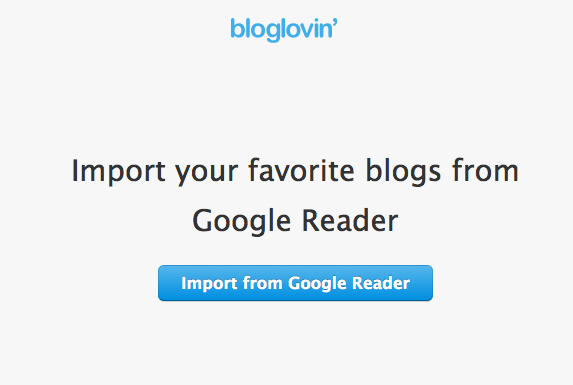
Make sure you are signed in to your Google Account and then accept the terms.
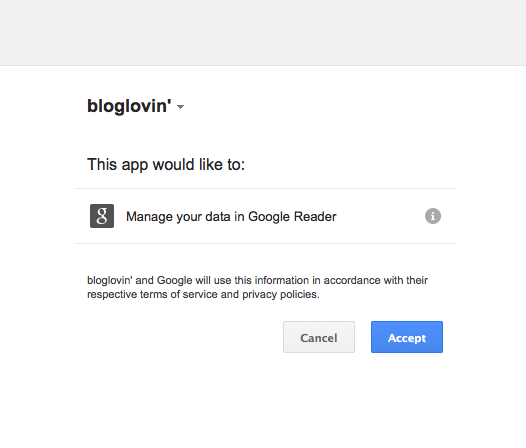
Once you accept the terms bloglovin’ will begin importing your favorite blogs…it may take a few minutes.
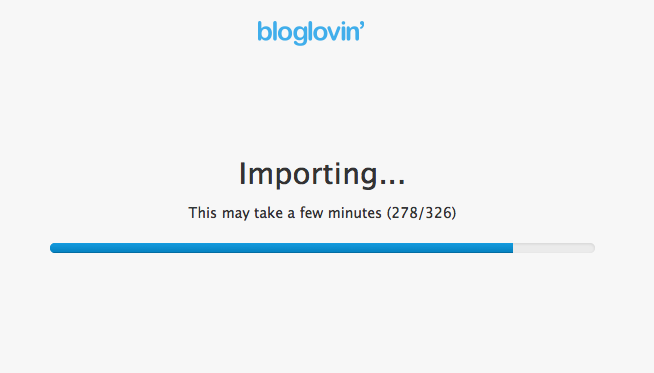
Once the importing is complete the blogs you are following in Google Reader will now be displayed in bloglovin’:
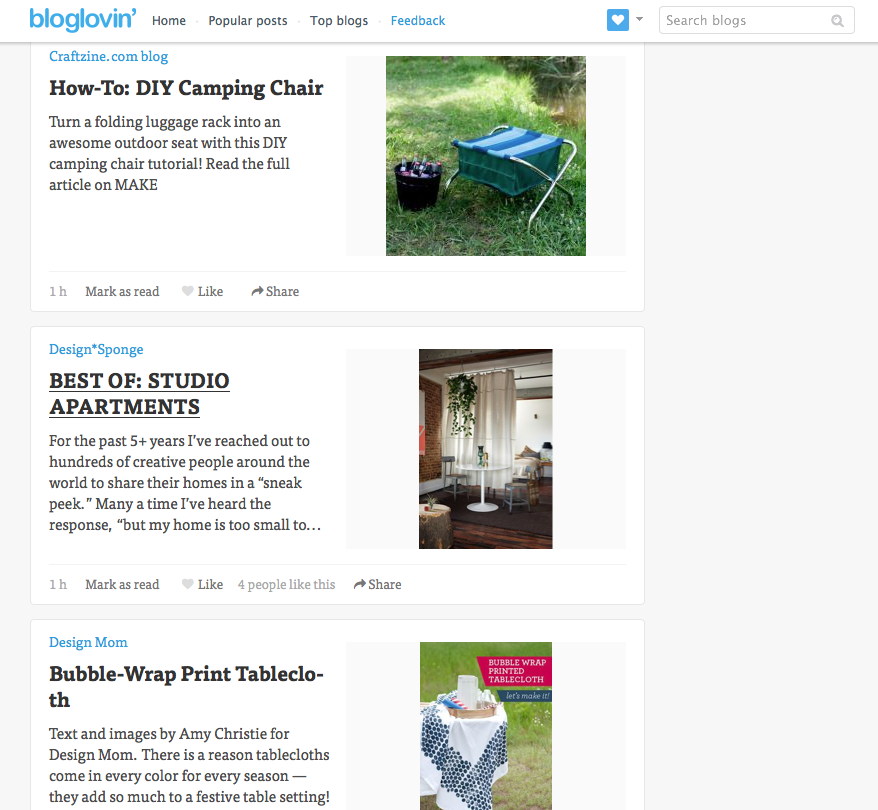
Don’t forget to follow Lil Blue Boo on bloglovin’ by clicking the button below.
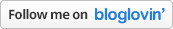

Love your blog….you are truly an inspiration! Would you care to share some of your favorite blogs?
Thanks for sharing how to do this. I knew it was coming but couldn’t remember when it was or how to change over. I started following some blogs with BlogLovin but not sure if I had followed with Google first. What happens if I go to transfer, and I’m already following a blog? Will it come in twice?
I just found your blog a few weeks ago and love it!! You are one of my favorite places to visit!
Thank you Ashley! Just finished transferring my faves to bloglovin (including this wonderful blog!).