I did a post a few years ago on organizing and printing photos that was extremely popular. I also did one on photo books. Now I think it’s time to confess that I’ve changed my whole process. I just don’t spend as much time organizing photos and I think my process has changed the more that I’ve become immersed in this new 21st century digital life.
I just want the easiest process possible and my old method doesn’t work for me anymore. My new process is streamlined and I’ve limited myself to about 6-12 family photos a month to print and tape into an album. While I love photo books, I don’t enjoy the computer process of making them anymore and I would rather be doing something adventurous. I now want to spend my time making memories, not cataloging them. My new process also allows the rest of the family to be involved and they are able to help add photos to the albums too when they come in the mail.
Managing and Storing Photos
“a simple solution for a simple life”
I take a lot of photos….I mean hundreds or thousands a month…but I don’t want to spend the time to organize them all. I also don’t have a lot of room on my laptop for them, so I use an external hard drive to manage them. Here’s my organizing and storing process:
- I dump all my phone/camera photos into a download folder and drag them into folders by month. I don’t even try to distinguish the good ones from the bad. Each month might have a gazillion photos in them, and it doesn’t matter as long as they are in the correct monthly folder. Another note: I don’t use any photo apps for organizing…I just Airdrop them into my download folder and then drag and drop into a master PHOTOS folder on my external harddrive.
- I pull all my photos down from Instagram for the month and add them to monthly folders. To do this: Go to Settings in your Instagram app, Go to Security, Go to Download Data and Request a Download. A link will be sent to your email and you can download all your photos (already organized into folders by month/year).
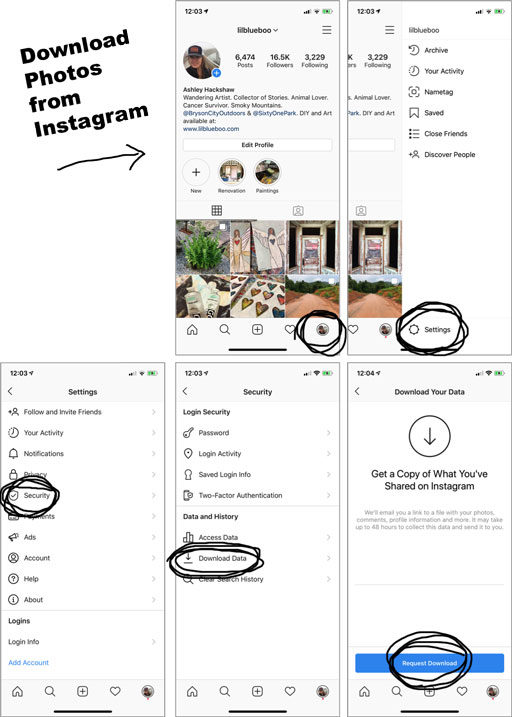
- Once a month of photos has been completely downloaded, I put another backup onto a second external hard drive labeled “Family Photos Backup” just in case my other storage fails.
Printing Photos
“6-12 photos per month”
Once all my photos are organized by month, I go through and pick 6-12 photos to print. That’s my magic number. While I’m so tempted to pick a gazillion photos to print I try and remember that in a few years my family will just want to see a few highlights from each month. 100 photos per year is a manageable number and about what I used to take when I had 24 exposures. Once my photo highlights are uploaded to Prime Photos and organized into monthly folders, it’s easy to print a month of photos and have them arrive in my mailbox in a week. Also, you get free storage for photos in Prime so if you have it why not use it as a backup!
Keeping a Checklist
“a checklist a day keeps the anxiety away”
Ok, here’s my HUGE secret to staying on top of photos. I use a checklist to keep track of where I am in uploading and printing. With a checklist I can spend 15-20 minutes here and there tackling a small chunk of photos and then come back to it a month later and know exactly where I left off:
I’ve uploaded a blank copy so that you can just print multiple copies if needed to catch up on your own photos. (click here to download the checklist PDF or click the image below:
Creating a Photo Album
“one album a year as a family project”
My old process had cumbersome post albums, page sleeves and too many photos. I like this new simplified process and the especially the cost. These oversized scrapbooks are simple and easy to use and they only cost around $12 each. If I limit myself to 100 photos a year my total cost for a yearly album is only $24.
I love that this is an oversized album 11.75″ x 14″ and the price is right! If I limit myself to 6-12 photos a month it is the perfect size for one year of photos (I only adhere to one side). Also, I love the feel of the paper pages and there’s no “post system” to worry about (unless you want to add or subtract but I’m restricting myself from doing that).
I don’t know why I have so much trouble with double sided tape and tape runners but I do! The double sided tape is difficult to manage and the tape runners always seem to skip or run out too fast. These square come out of the dispenser box ready to stick and all you have to do is pull off the little tab in one motion when set. They are acid free as well.
It takes just a few minutes to put a month’s worth of photos into an album:
I read somewhere that this generation of kids will be the most photographed but all eventually have the least amount of photos because so many could be lost digitally….so I’m going to print more photographs!
If this was too much information to wade through…here are my basic supplies:
I’d love to hear any other tips you have for storing photos, videos and other family memories!

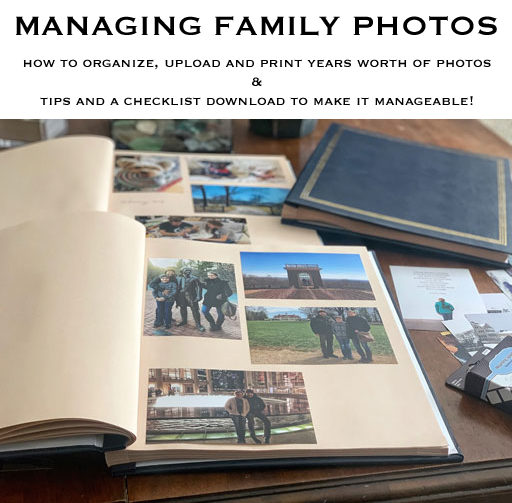
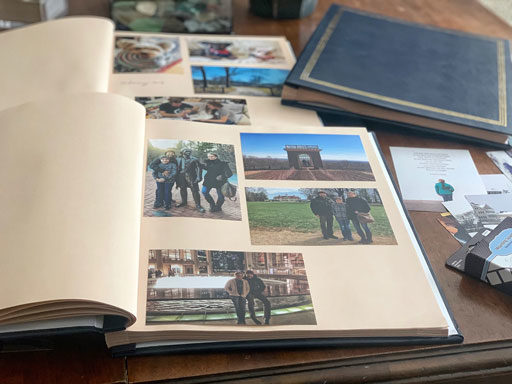
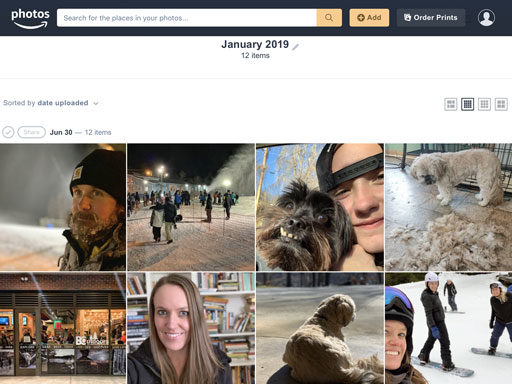
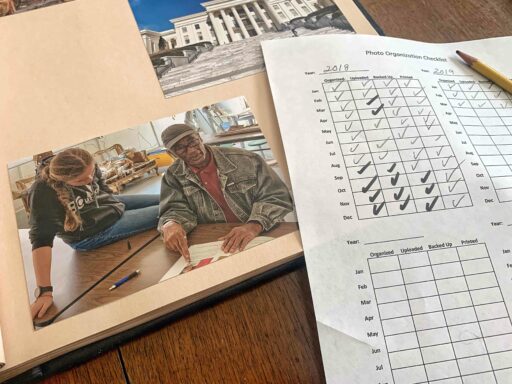
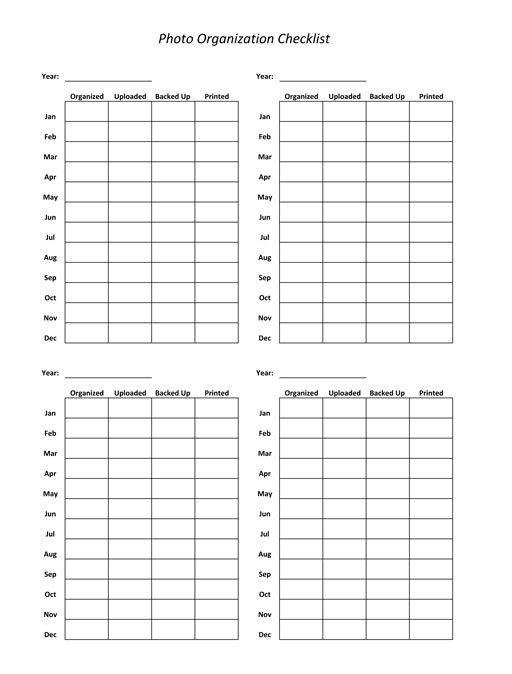
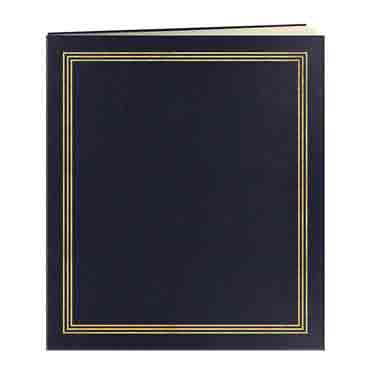

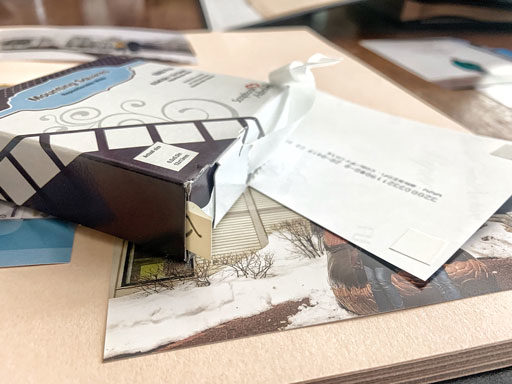
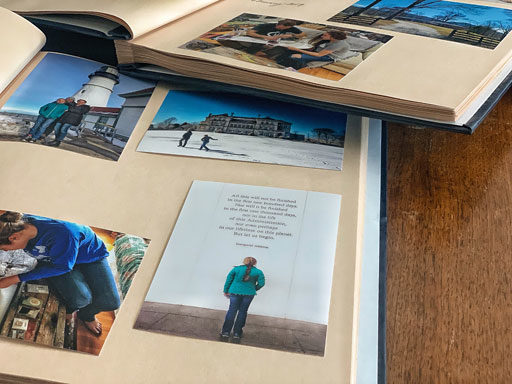
Great post, Ashley. I do have a couple questions/issues that may or not be adabtable to this system.
1-Ideas for what to do if you have more than one person you’d like to give an albumn to? (I have 2 kids)
2-I have a ton of OLD photos (pre-digital) sitting in boxes in the garage. I’m really don’t know what to do with them. There are lots of neices, nephews, (inc. my 2 daughters) in the family (I’m of the oldest generation) who would like them but they need going thru, organizing, identifying, etc. A BIG task. I might add I also have 100’s, probably 1000’s of slides my Dad took sitting in neatly labeled little slide boxes. Again…what to do with? (I won’t even go into the reels…).
Any hints/ideas of where to start or how to organize all this? I’m all ears.
Thanks!
Beth
Over the course of a couple of years, when I was in high school, I took on the task of sorting and organizing our family photos from the pre-digital age. My parents took a LOT of photos during our earlier childhood years. Thankfully, many were still in the photo envelopes from the store they got them printed at and most had the date on them- or my mom had at some point labeled some of the envelopes. I went through them, little by little. I found it easiest to sort by year (I had a shoe box/similar box for each year) and label one envelope at a time- with the date or at least month/year when known, and the people in the photo- on the back with a photo-safe pen. Some photos were undated- but most were pictures of us kids, so it was fairly easy to find photos from a similar age (look at haircuts, height of kids, etc.) to determine an approximate date. They’re now organized by month and year, most are labeled (I asked parents for help when the subject was someone I didn’t recognize). At some point I want to scan them and back them up digitally. I might also make customized flash drives for each of us kids. Hopefully this can at least help you get started! Just take it slow and go one small bit at a time.
Thanks for the great reply Beth. I love the idea of sorting them by years…what a great place to start! And once digitized putting them on flash drives is also a clever way to share with several people (we have quite a large family). I could also organize photos by family so each of them can go thru and deicde which ones they want and what to do with them on their own. While this would be a huge project I think it’s doable and could also be pretty fun once I get going. So many memories and stories! Thanks again.
Love this! I have found that the best way to scan photos is just taking a photo with my iPhone and cropping it and then airdropping. The process seems to go much quicker…and the quality is usually better! You just have to use a cloudy day when there won’t be any glare to photograph.
Great idea. Did I mention I have 100’s : )
Thank you for this post! I will save it and am looking forward to following the instructions. Step by step with equipment listed was just what I needed. My children have been visiting in the houses of friends and have been asking me why I have no photos of them displayed like in their friends’ houses and have laughingly told me that I apparently don’t love them! Guess I better get on this – maybe by November???
Ashley. I love the simplicity of what you are doing! Thank you for sharing. The question I have is:
How do you incorporate the sweet stories of those precious 6-12 photos that you choose each month so that it tells a lovely story at the end of the year?
I always think I will remember what happened, but as time passes my memory seems to fade. Some photos are obvious, but others are not.
Thanks!
Thank you for posting this information. I had no idea there was a photo option with Prime. I have at least a decade of photos on Shutterfly, but haven’t done many albums with them.
I would love to know what people use for videos. Shutterfly has minimal options that are free. Any suggestions?
Thank you
I have been waiting for someone to come up with a system that I think looks do-able and approachable for a working mom of two boys, ages 11 adn 14. I think you nailed it! I can’t wait to print my checklist and get started! Now to find the time…but I think I will take your advice. Start with the most recent and work my way backwards. Less overwhelming. Thank you for sharing Ashley! Keep the great ideas coming! I am a long time fan and follower – just usually quiet on social media.