I finally started something I should have done a long time ago….a Pinterest board to pin projects you’ve done from Lil Blue Boo tutorials! I’ve got a bunch to catch up on! WordPress notifies me of backlinks so that’s really the only way I can find you unless you tag me on Pinterest with @lilblueboo.
I spent the afternoon tracking down a few projects to pin onto my new Sharing the DIY Love board:
So I’m just going to assume everyone knows what Pinterest is……
Want to see what people are pinning from your website onto Pinterest? Type in the following:
Want to see what people are repinning from your pins? Pinreach.com is a good resource!
A few tips for Pinterest:
1. Send some traffic to the original source. One issue I have with Pinterest is that it is one step removed from original source. Something to think about when you create the photos for your posts: If you use a big collage with every step of a tutorial, and the entire tutorial shows up on Pinterest, there is no incentive for pinners and repinners to click through to the original source. I try not to spend a ton of time on Pinterest, but when I find something I like: I click all the way through to the original author…..to send them some traffic….even if it’s just one visitor.
2. Weed out the spammers. Spammers like to take popular photos and repost them with their own spam link. Before repinning photo, take a half a second to make sure you are able to click through to the original source…..and that it is a legit source.
That’s all I’ve got for today….short and sweet!

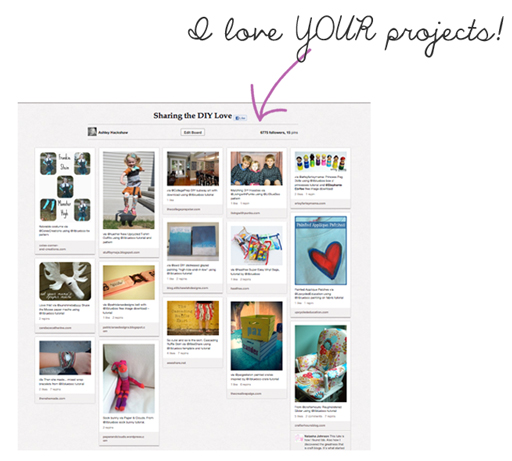
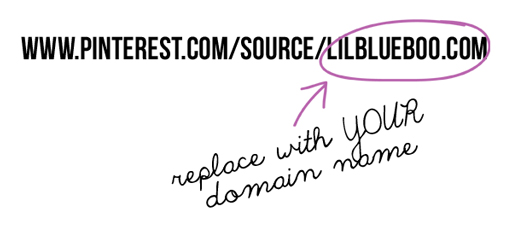
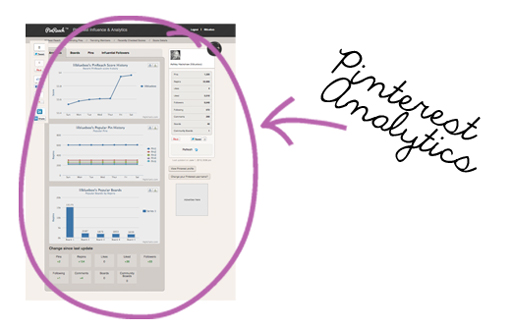
SO cool!!!!
I haven’t always done this, but after the hoorah about being sued over pinterest stuff awhile back, I changed my pinning technique.
Now when I see something, I try to trace it back to the source. Then, in the description box of my pin, I link to the original. Seems only fair to me. I need to start going back and doing that to my early pins.
that’s a really good idea to put the link in the description. i need to start doing that!
It really annoys me when I can’t find the original source of images on Pinterest! The Graphics Fairy has a great tutorial on how to find original sources here: http://www.graphicsfairy-crafts.com/2012/03/how-to-find-original-source-of-image-on.html?showComment=1331336434394#c588683929447968658
I’m so glad I found that tute, becuase it is now very rare I can’t find the original source 🙂
I also make sure I report every spam image I can, it’s so dissapointing to find a great picture and then have to search for the source 🙂
I wonder if this works with Etsy as well. I know I’ve come across a few of my items in my shop on Pinterest.
You verbalized things I don’t like about Pinterest also.
AND, I am not a fan of people who post “the best…. ever!” and have never tried the recipe. At least put it on a board called “recipes I want to try” or something like that.
I’ve made some horrible recipes off Pinterest and some yummies but only when I’ve gone to the original poster to read the whole story.
Thanks for this info….signing up for PinReach now!!
Thank you so much for this info! Great help.
Sue
I have always used the original source. It seems pointless when you don’t.
I try to on “repin” out of necessity (like when I am using the iphone app)
When I started using Pinterest it wasn’t as popular as it is now… then it caught on like wild fire! I love what Kal says about Pinterest and linking in general: http://linkwithlove.typepad.com/
Great pinterest resources!
I think most of the time when people say ‘Best recipe ever!’ and they haven’t tried it, it is because they re-pinned without changing the description. I’ve noticed on my original pins, people add their own description only about 3 out of 20 times. So now they are all saying that their husbands love the taco recipe I pinned to, when they haven’t ever tasted it. I usually pin straight from the source too… it is so frustrating when you see something that looks amazing and it just brings you to a tumblr.
Agree!
Love the info, thanks as always!!
I totally agree about pinning the original source! I always check the link before I repin or I will track and down and pin the original.
I really don’t like it when people post the tutorial in the description as well, making it not necessary to click though.
LOL! I just did this to check out pins from my blog and found my blog header picture pinned on someones board labeled “SITES I STALK!” ROFL! I guess that’s flattery?
Ellie
Thanks so much for this post! I love Pinterest. I put the link in and was surprised to see that some people have pinned some things from my blog. That was interesting to see.
Very frustrating and lazy actually to just pin anything, never verifying the link or is there really a tutorial somewhere? I go to the source, the repinning does annoy me a bit. I also removed my last name and I wish we could control who is following us a bit.
Using the iPad app it is so much easier to just repin from the last pinner. Thanks for sharing and making me realize I should take the extra time to link it to the original source. I also never change the description and wonder if my friends that follow me ever get confused by the comments. Ahaha. By the way Julia, I’m not trying to be lazy, I just have a limited amount of time in my day and didn’t think about the fact that I should give the original poster credit. Don’t judge, this is not the site for it 🙂