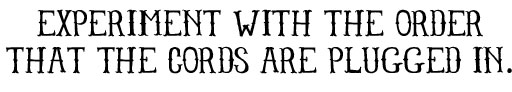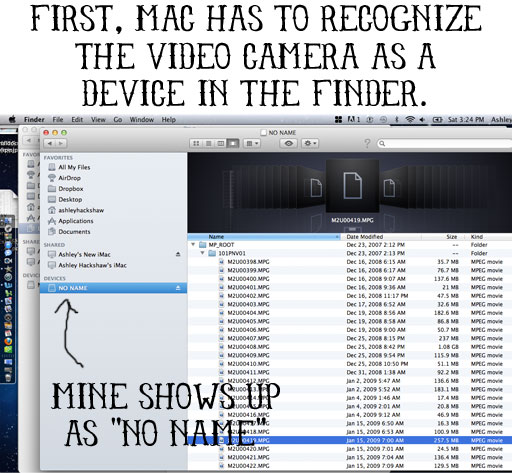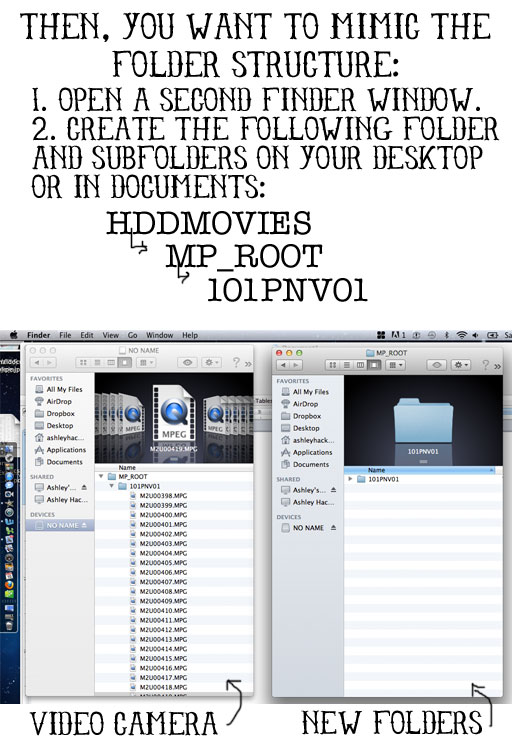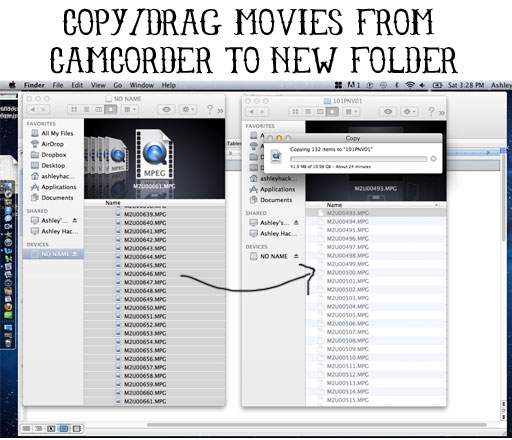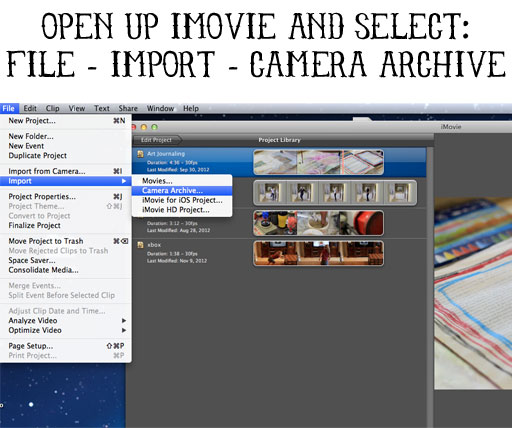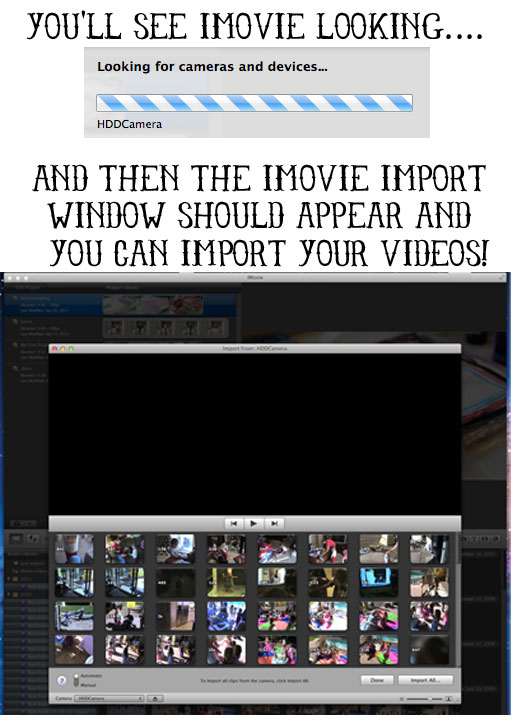Okay, I’m a pretty patient person, but this video camera thing was almost the end of me. I think I read every single Mac Forum for months on the subject and nothing ever seemed to work. The recommendations were always too complicated or required me to buy special software to convert my files etc. The camera USED to work with my super old iMac from 2006 and with the older versions of iMovie….but everytime I upgraded I seemed to lose more compatibility. I was about ready to just send my video camera off to a company to extract everything…..but today I decided to give it one more shot….and it worked. Here’s how I did it:
First of all, in many of the tech support boards I read there were a few recommendations to try that actually made a difference:
Believe it or not, the order that the plugs are plugged in make a difference sometimes. Try opening iMovie first, then
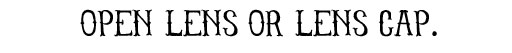 A few boards said that sometimes the lens cap needs to be open….not sure why this would make a difference…..but I’d at least give it a try.
A few boards said that sometimes the lens cap needs to be open….not sure why this would make a difference…..but I’d at least give it a try.
Does your USB cord actually work? Maybe it’s old….mine was! It kept cutting out and confusing my computer. I kept getting an error saying I didn’t eject the disk properly. So obviously I had more than one issue…..but after I replaced the USB cord I never had that issue again.
*****
If your iMac STILL doesn’t recognize the video camera…..try this. Open iMovie, then plug in your camera using a USB cord. On the camera select USB mode, on my SONY HDD it was just choosing the “computer” option with the round harddisk picture (not the memory card one). If iMovie doesn’t recognize it, check to see if the computer has recognized the video camera as a device:
When the video camera shows up as a device, you want to mimic the folders that the camera uses on your desktop or in your documents folder:
Then, select all your movies and drag them into your folder……or better yet hightlight the movies and hit command-C to copy them and then click on the new folder and hit command-V to paste them. Then you’ll be sure to leave a backup on your video camera too.
Once the movies are copied over onto your computer, open up iMovie and select File-Import-Camera Archive. Basically you are tricking your iMovie into thinking that your new folder is an actual camera!
Next:
Import all your home movies! You can then edit them in iMovie and burn them to DVD using iDVD…..that’s a whole other series…..and I’m just now catching up!
Hope this helps some of you…..it obviously isn’t a fix for every situation…..but it worked on my antiquated Sony HDD Video Camera.