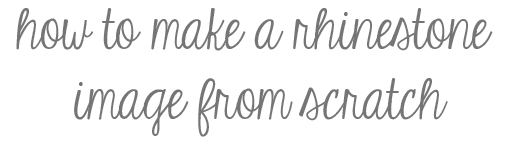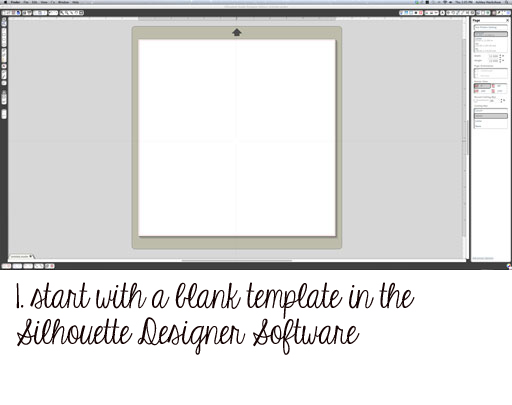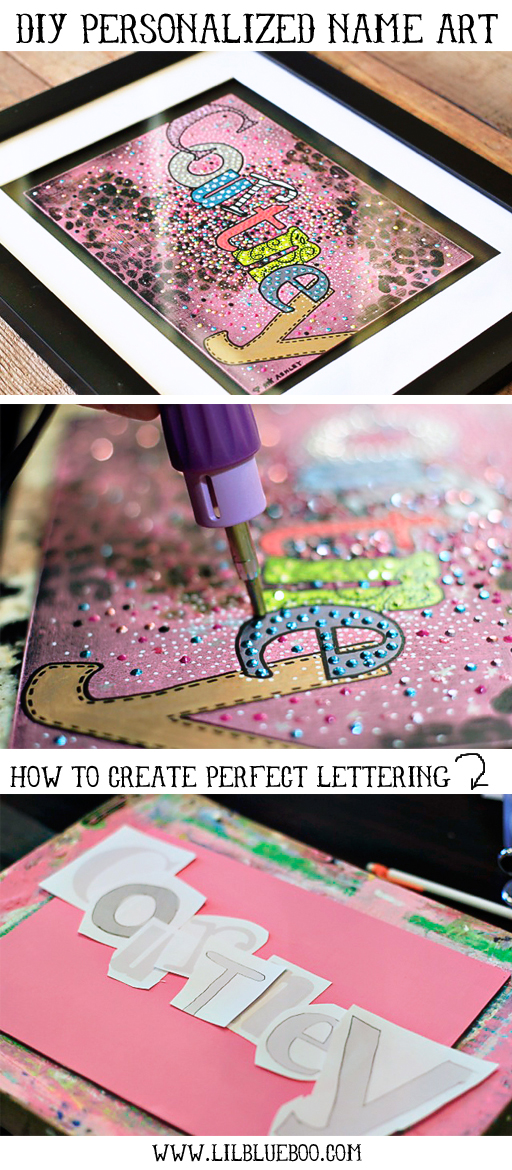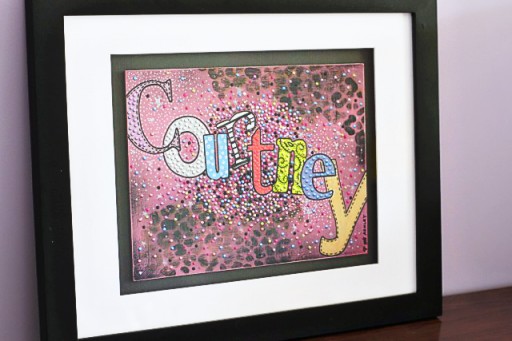I recently upgraded my Silhouette software to the Designer Edition and could not be more pleased. There are so many fun new features but the favorite has to be the new rhinestone tools to convert designs into rhinestone templates. Import any image into the new software and it will create a rhinestone template for you!
Here’s a quick tutorial on how I created an easy rhinestone camera template using the software….or you can just download the one I made at the end of the slideshow: